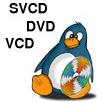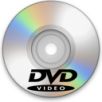Essential Linux Video Applications
The following is a list of video programs for Linux that I consider to be essential for
video work under the Linux operating system.PlayersMPlayer:If you only have one app for video, make it MPlayer. Some would disagree with this, and MPlayer is not capable of some things, but it is the most versatile player available. MPlayer can play nearly and audio and video format/codec in existence, supports many types of outputs (X11, aalib, XVideo, Matrox Framebuffer, ATI framebuffer, fbdev, fbdev2, opengl, VESA, dga, and others), and can play from many sources, including network streams, DVD, VCD, pipe, etc. Xine: Also an awesome player, Xine lacks a few of MPlayer's features, and doesn't play quite as many formats, but has some features that MPlayer does not yet have, like DVD menu support. VLC: VideoLan Client has many of the same features as Xine, but will also stream video over a network as it is played. Xmovie: Created with Broadcast2000/Cinelerra in mind, XMovie plays high-bitrate and uncompressed streams (mostly Quicktime) very well, and also will play MPEG video files. It is super simple to operate and extremely useful for high quality video work. Many other players have trouble with huge files (such as large master files created with Cinelerra or Broadcast2000), but XMovie handles them just fine. EditorsCinelerra:This is it. Cinelerra is THE pro-quality editor and compositor for Linux. Although it is not the best when it comes to user-friendly, and the interface is just plain ugly, it is well worth every bit of effort required to master it. It has professional features that set it apart from the rest, such as 6 channel audio mixing (unlimited tracks), HDTV editing, advanced compositing features, multiple color models, and others. It also captures from analog or digital sources, and exports to many formats. AviDemux: An excellent program for quick and easy simple editing. It has an excellent interface, similar to the Windoze program Virtialdub. It can work with AVI, NUV, and MPEG files, but it has to index MPEG files before it can work on them. Avidemux also has many useful video filters, such as resize, crop, deinterlace, etc. It is also great for video conversion. Kino: Kino is more of a capture program than an editor, but has editing and encoding features too. It is the best program for most uses to capture video from a DV camera or an AV/DV converter. It can control the camera through AV/C commands, and can do basic cut-and-paste edits. Also, newer versions of kino will let you export the DV video directly to MPEG, ffmpeg pipe, or back to a DV camera or recorder. It has a good interface and is easy to learn and use. Encoders:MEncoder:MEncoder is a great, fast, anything-to-AVI encoder/ripper. It is dependant on MPlayer, and can read anything that MPlayer can play. MEncoder can encode to AVI with several different codecs, including XviD, lavcodec, DivX4/5, and others. FFMpeg: Hyper-fast MPEG-1/2/4, mjpeg, and anything in-between encoder. Will encode from nearly anything to nearly anything in almost any format at lightning fast speeds. It's child codec, lavcodec, is used in many video applications, and produces the best quality MPEG-4 video of any MPEG-4 encoder available. mpeg2enc: Part of the mjpegtools suite of tools, mpeg2enc is a very nice and useful MPEG-2 encoder that produces high-quality output files. It's quality rivals some hardware encoders. mpeg2enc encodes from raw YUV planar files. Transcode: Transcode is the "Swiss Army Knife" of Linux encoding. It includes several tools that are also very useful themselves (such as tcrequant) It is murder to learn to use, but if you do heavy video work under Linux, you will probably eventually need Transcode. It has a plethora of options, but can accomplish nearly any encoding task. Transcode uses a modular system, and can use many other programs to import/export video and audio. There are several specialized GUI front-ends for Transcode, probably the most popular of which is dvd::rip, a very nice DVD ripper that uses Transcode. Utilities:Mplex:Part of the mjpegtools package, Mplex multiplexes elementary MPEG video and compliant audio streams together into an MPEG-PS file. tcmplex: Part of the transcode package, tcmplex also multiplexes MPEG files. lvemux: Another MPEG multiplexer. tcrequant: Requantizes elementary MPEG streams. Part of the Transcode package. tcextract: Extracts an elementary stream from a video file. Part of the Transcode package. dvdauthor: DVDauthor is an excellent program that creates a DVD filesystem from an MPEG file or files. It can take advantage of almost all of the features that the DVD specification allows, including complex titleset and menu creation. dvd+rw-tools: Burns DVDs to DVD+R/+RW/-R/-RW. It is very good and also simple. Works together with mkisofs. cdrecord: duhh, read the name. It is the most versatile CD burning program for Linux and is very good. cdrdao: Burns CDs in Disc-at-once mode. It is very useful in certain circumstances, especially burning VCDs and SVCDs. cdrecord.ProDVD: This is a modification of cdrecord that allows it to write to DVD-R/RW media. dvdrecord: duhh, again. Burns to DVD-R/RW media. Not really necessary as long as you have one of the previous DVD recording programs. mkisofs: Creates CD/DVD ISO files. An essential program for Linux. There are other good programs in addition to the ones on this list, but these are the ones that I have used and/or am familiar with. Some of these programs are unnecessary for good video work under Linux; it is a matter of preference. In my opinion, you gotta have at least MPlayer/MEncoder, Cinelerra, and ffmpeg and/or transcode. With this combination and a little sweat and patience, you can perform nearly any task related to creating video under Linux. |